[Tutorial] How to Quickly Convert 3GP to MP4 with High Quality
The 3GP files were designed to save on data usage, bandwidth, and disk space for video files. The problem is that many Apple devices (such as iPhone iPad iPod) and other media players (such as Windows Media Player) do not accept 3GP format. In addition, 3GP is not YouTube, Facebook and other social networking sites best supported format. Here, we share a detailed guide to quickly convert 3GP to MP4, which is one of the most popular formats, with good compatibility and balance between file size and quality.
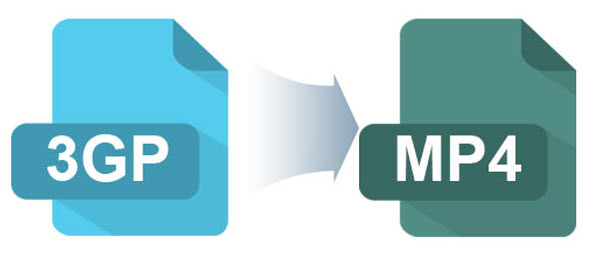
For users who want to get the best quality of MP4 from 3GP in a fast speed, without further ado, Dimo Video Converter Ultimate for Mac comes to the rescue. With it, you can do batch conversion from any video like AVI, MKV, WMV, VOB, 3GP, Tivo, etc. to MP4 video files on Mac (OS Sierra) with fast encoding speed and high output quality.
Moreover, you can download online videos from 300+ popular sites like YouTube, BBC, Vimeo, Facebook, etc. using this WMV to MP4 converter. Just download it below and have a look at the steps to convert 3GP movies to MP4 on Mac OS X 10.8 and 10.12 Sierra. (If you're using Windows, please download the equivalent Windows version.)
Free Download Dimo Video Converter Ultimate for Mac/Win:


Other Download:
Step 1: Add the 3GP file you wish to convert
When you launch the program you will be faced with a dead simple interface. Click "Add File" icon on main menu to browse your computer hard drive and load 3GP videos you want to convert. This Mac 3GP to MP4 converter supports drag & drop 3GP files to the program.

Step 2. Select output format
Click "Select Format" bar and select MP4 as the output format from "Format > Video" list. If you prefer high definition video, you can choose "HD MP4" from the "Format > HD Video" list. H.265 MP4 are also supported. With presets for the number of popular portable devices and software applications built in the program, you can choose to set the preset option as the output rather than selecting a format to make the resulting file work with your handheld device (iPhone, iPad, Android phones, portable media players, etc.).
Tip: In "Settings" - you can control the final quality of the audio and video by tweaking the output settings if you like.

Step 3. Start 3GP to MP4 Mac conversion
Now back to the main screen, click the "Start" button and the 3GP to MP4 for Mac encoding will begin. A new window will pop up to display the status in conversion process.
That's it! have a good time with your video on your mobile devices or TV!
Free Download or Purchase Dimo Video Converter Ultimate for Mac/Win:



Kindly Note:
The price of Dimo Video Converter Ultimate for Mac is divided into 1 Year Subscription, Lifetime/Family/Business License: $43.95/Year; $45.95/lifetime license; $95.95/family license(2-4 Macs); $189.95/business pack(5-8 Macs). Get your needed one at purchase page.
Contact us or leave a message at Facebook if you have any issues.
Related Articles:
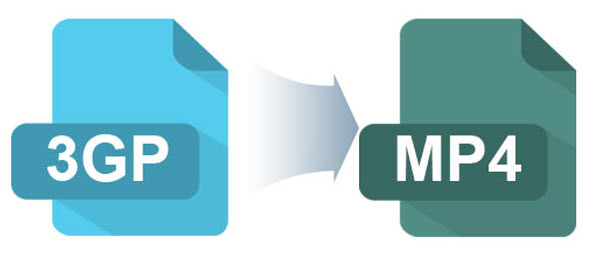
For users who want to get the best quality of MP4 from 3GP in a fast speed, without further ado, Dimo Video Converter Ultimate for Mac comes to the rescue. With it, you can do batch conversion from any video like AVI, MKV, WMV, VOB, 3GP, Tivo, etc. to MP4 video files on Mac (OS Sierra) with fast encoding speed and high output quality.
Moreover, you can download online videos from 300+ popular sites like YouTube, BBC, Vimeo, Facebook, etc. using this WMV to MP4 converter. Just download it below and have a look at the steps to convert 3GP movies to MP4 on Mac OS X 10.8 and 10.12 Sierra. (If you're using Windows, please download the equivalent Windows version.)
Free Download Dimo Video Converter Ultimate for Mac/Win:


Other Download:
- Cnet Download: http://download.cnet.com/Dimo-Video-Converter-Ultimate/3000-2194_4-77376153.html
- Soft32 Download: http://dimo-video-converter-ultimate-for-mac.soft32.com/
Step 1: Add the 3GP file you wish to convert
When you launch the program you will be faced with a dead simple interface. Click "Add File" icon on main menu to browse your computer hard drive and load 3GP videos you want to convert. This Mac 3GP to MP4 converter supports drag & drop 3GP files to the program.

Step 2. Select output format
Click "Select Format" bar and select MP4 as the output format from "Format > Video" list. If you prefer high definition video, you can choose "HD MP4" from the "Format > HD Video" list. H.265 MP4 are also supported. With presets for the number of popular portable devices and software applications built in the program, you can choose to set the preset option as the output rather than selecting a format to make the resulting file work with your handheld device (iPhone, iPad, Android phones, portable media players, etc.).
Tip: In "Settings" - you can control the final quality of the audio and video by tweaking the output settings if you like.

Step 3. Start 3GP to MP4 Mac conversion
Now back to the main screen, click the "Start" button and the 3GP to MP4 for Mac encoding will begin. A new window will pop up to display the status in conversion process.
That's it! have a good time with your video on your mobile devices or TV!
Free Download or Purchase Dimo Video Converter Ultimate for Mac/Win:



Kindly Note:
The price of Dimo Video Converter Ultimate for Mac is divided into 1 Year Subscription, Lifetime/Family/Business License: $43.95/Year; $45.95/lifetime license; $95.95/family license(2-4 Macs); $189.95/business pack(5-8 Macs). Get your needed one at purchase page.
Contact us or leave a message at Facebook if you have any issues.
Related Articles:
- Best DVDFab Blu-ray Ripper for MacOS Sierra
- Can I Add MKV to FCP for Editing on MacOS Sierra
- The Fastest method to lossless backup Blu-ray to MKV
- Three solutions to Play MKV on Gear VR with proper audio
- Best DVDFab Blu-ray Ripper for MacOS Sierra
- Can I Add MKV to FCP for Editing on MacOS Sierra
- The Fastest method to lossless backup Blu-ray to MKV
- Three solutions to Play MKV on Gear VR with proper audio
Downloading ringtones for iPhone is essential for many users as well as expressing their personality on the device. So, with the iPhone 8, 8 Plus, iPhone X you know how to create your own ringtone to your liking? Ringtones for iPhone 8, 8 Plus, iPhone X are simple to download and easy to download even if you do not know much about it: https://ringtonesmobile.net/
ReplyDeleteThis is the most popular ringtone in 2018, you can refer and set up your mobile phone:
- bollywood ringtone download
- Pop ringtone download
- Iphone ringtone download
- Marimba ringtone download
- Dance ringtone download
I need your comment to change my ringtone. Ringtones are free with everyone when installed at my home page. Share to get the most favorite ringtone. thank you!
If you own an android phone but still want to have a ringtone of the luxury iPhone. Don't worry you can download a lot of hot iphone ringtones here:
ReplyDeleteiPhone ringtones
These are the most popular iphone ringtones
iPhone XS max ringtone
Latest iPhone 2019
i recommend you use the powerful video converter and editor iDealshare VideoGo.
ReplyDeleteBy selecting the highest quality video you will get the highest quality Mp3. convert youtube videos
ReplyDelete